The beauty of technology today, especially when customising your PC set up, is how customisable every part of the PC build process can be. The part that can prove a little tricky is understanding the terminology used. Words that mean one thing in everyday life may mean something completely different in the tech world. Take modelling as an example – a word we know to describe men and women parading down a runway. In the PC world, PC modelling means something completely different.

Here is Very Tech Savvy’s computer glossary.
Autodesk: A software company.
API: Application programming interface which allows two systems to communicate. The API is the language and agreement between how two systems interact and how information is shared.
Back-end technologies: These technologies focus on how the front-end of the website or application communicates with its data or servers. Back-end technology is responsible for how software functions, how upgradeable or scalable it is and how responsive it is.

Build: The word ‘build’ describes the process of choosing and physically building your custom PC. The term PC build is generally used when customising a PC or gaming device based on user specifications and output or experience requirements.
CAD (computer-aided design): CAD is the use of computers to aid in the creation, modification, analysis or optimisation of a design. Engineers or designers use CAD to create two or three-dimensional drawings or models. CAD is particularly useful for effectively developing and protecting inventions for machines used in production and manufacturing.
CPU (central processing unit): The CPU is a computer’s control centre. The CPU is a complex set of computer circuitry that runs a machine’s system and applications – whether manufacturer installed or as third party extension apps.

Error correcting memory: A type of computer data storage that uses an error correction code (ECC) to detect and fix n-bit data corruption in memory. ECC memory is used in most computers where data corruption cannot be tolerated, like industrial control applications, critical databases and infrastructural memory caches.
Front-end technologies: This type of technology relates to the user interface or how the user would browse a particular website or application. This process involves careful design considerations to understand user behaviour to best deliver what they’re looking for from a website or application.

GPU (graphics processing unit): Specialised electronic circuitry designed to rapidly manipulate and alter memory to accelerate the creation of images in a frame buffer intended for output to a display device. In personal computers, there are two main forms of GPUs:
- Dedicated graphics card – also called discrete.
- Integrated graphics – also called shared graphics solutions, integrated graphics processors (IGPs), or unified memory architecture (UMA).
Hacking: Unauthorised intelligence used to penetrate a data network to alter, change or steal information.
Intel and AMD processors: Different types of computer processors from different manufacturers.
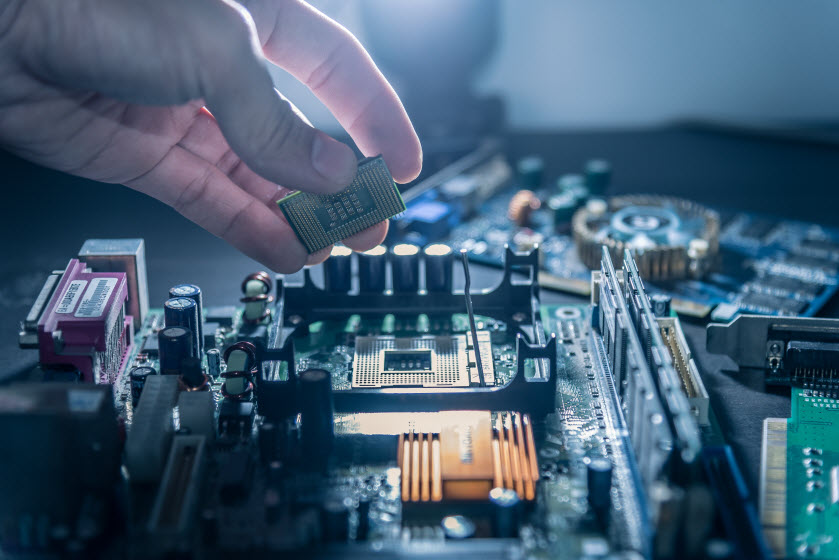
Modelling: The process of using a computer to make a model of a plan or design, especially to discover how to create or improve a product.
Monitor: A monitor is also known as a visual display unit and generally comes as flat screen LCDs used in laptops or TV screens, as they’re lighter and more energy efficient.
Motherboard: This is the critical part of any PC or gaming computer – whether a custom-built PC or store bought. As its name suggests, the main circuit board acts as the central communication foundation on which all the computer’s components and accessories connect.
Operating system (OS): The operating system is essential computer software responsible for controlling basic computer tasks and functions like its control panel or external devices such as printers or Bluetooth devices.
Peripherals: According to Techopedia, a peripheral is any computing device or equipment that is part of the computer but doesn’t perform any core computing process. It is an externally or internally connected device that adds to or complements the host computer’s capabilities or functionality in some form.
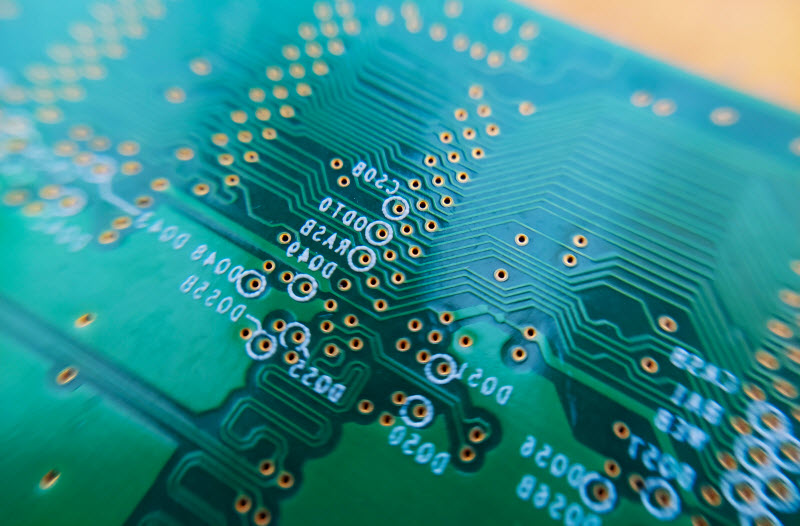
Power supply (unit): A power supply carefully partitions power at the different levels. Hard drives, for example, may require a 12-volt connection, whereas the add-on cards may function with only a 5-volt connection, shared among multiple devices. The CPU and graphics processor generally need the most power of any part of the computer.
RAM: RAM or random access memory is another word used to describe computer memory. It is like a short-term memory system for your device that stores information as the processor needs it. RAM is where a computer’s short-term memory is, whereas the SSD, HDD or Cloud is where a user can access a computer’s longer-term memory.

Rendering: Rendering is the process of generating a photorealistic or non-photorealistic image from a 2D or 3D modelling PC using a computer program. The resulting image is referred to as the render and PC rendering requires a custom rendering PC expert.
Revit: Building information modelling software (by Autodesk) for architects, landscape architects, structural engineers, mechanical, electrical and plumbing engineers, designers and contractors.
Software architecture: Software architecture refers to how a software system is organised. It’s how various components ‘speak’ to each other.
Storage (SSD/HDD/Cloud): Solid state drives or SSDs are storage devices built to store large amounts of data, using electrical currents. Hard disk drives are like the name suggests, hard disks designed to store information and data. They are magnetic storage devices installed in our TVs, servers and laptops. They are small, magnetised metal disks that spin to create ‘bits’ that are read and written into digital information. The latest and most reliable way to store large amounts of data is in the Cloud. It is secure, easy to access and fast.
System cooling: These are devices required to keep the excess heat created by a computer and its operating components at an operational temperature.
12D modelling: 12D Modelling is a powerful terrain modelling, surveying and civil engineering software package. It allows quick and high quality production in various projects (roads, ports, rail, construction etc).
If you need help understanding these terms and how they affect you with your custom PC build or in your business, contact us.
Read more custom-built computer articles
INDUSTRIES WE SERVICE
2/63 Commercial Drive,
Shailer Park QLD,
4128
